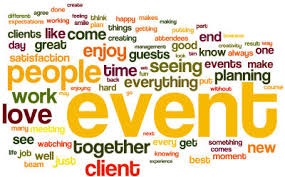 Welcome to this section of the HOA website, which contains instructions on how to chair an HOA event. Hopefully, you are viewing this because you have already volunteered to chair an HOA event or are thinking about running an event. This page contains an overview of the guidelines and forms that we use in the HOA Social Committee, and is here to assist you in locating what you need to know. I suggest you print this page, which will provide you a check list of the documents you have reviewed.
Welcome to this section of the HOA website, which contains instructions on how to chair an HOA event. Hopefully, you are viewing this because you have already volunteered to chair an HOA event or are thinking about running an event. This page contains an overview of the guidelines and forms that we use in the HOA Social Committee, and is here to assist you in locating what you need to know. I suggest you print this page, which will provide you a check list of the documents you have reviewed.
- Overview for Chairing a HOA Event – This gives a high level overview of the steps that you will take in running an event.
- Guidelines for Chairing a HOA Event – This provides detailed instructions on how to chair an event. It includes the processes that we use to plan, execute, advertise, and host the event. Please don’t be intimidated by the amount of information that is provided, it isn’t that complicated.
- Guidelines for Creating a HOA Event Flyer – This document explains why we create flyers, what information the flyer should contain, and contact information for people that will either help you, and/or create the flyer for you.
- Guidelines for Dining Out Hosts – This explains what is required to organize, publicize and run a Dining Out event.
 By clicking on the blue highlighted areas below you will be taken to a website called MediaFire that will show you the specific form. Click on the download button to download the form. Click on the FORMS header above to see all Social Forms. Click on the one you want and the sytem will download it to your computer. Depending on the settings in your computer you may recieve a message that the document is in protected mode, which means you cannot edit it. Click on “Enable Editing” and you will be able to use the document.
By clicking on the blue highlighted areas below you will be taken to a website called MediaFire that will show you the specific form. Click on the download button to download the form. Click on the FORMS header above to see all Social Forms. Click on the one you want and the sytem will download it to your computer. Depending on the settings in your computer you may recieve a message that the document is in protected mode, which means you cannot edit it. Click on “Enable Editing” and you will be able to use the document.
- Event Proposal Form – This is used to summarize the key information pertaining to the event you are proposing. It is reviewed by the VP of Social who approves the event and also can be used as the source of information for the flyer.
Event Sign-up Sheet – (PDF) This document is used to manually input the contact and payment information on those attending your event.
- Check Deposit Form – This form lists the checks that are collected for the event and will be deposited in the HOA bank account. There are two forms in this Excel file, one for typing in the information and one for printing a blank form, which is filled out by hand.
- HOA Integrated Sign-up Sheet and Deposit Slip– (Optional) This is an Excel file that contains an Event Sign-up sheet and Deposit Slip which pulls the check information from the Sign-up Sheet. It requires you input the information collected from the manual Event Sign-up sheet at the HOA Social. One benefit of this is you can cut and paste using the column with the email addresses to send out group emails. Instructions are provided with the worksheet. This worksheet is for those who like to use excel. You can fill out the event sign up sheet and deposit slip by hand and not use this worksheet if you wish.
- HOA Save The Date Reminder Form – This form contains 12 individual date reminder forms which are used by event attendees to either keep in their wallet or hang on the refrigerator. Some people use their phones to record the date and some people like these reminders, so we provide them to those that want them.
- Template for Creating a Flyer – This can be used as a starting point to create an HOA Event Flyer.
- HOA Event Recap & Assessment– This form is used to report back after the event has been held. It gives the VP of Social key information on the success of the event and is helpful to others that may follow in your footstep and hold the same or similar event.
- HOA Check Payment/Reimbursement Form – This form is used to pay a vendor, and to recover any money that an event chair spends to run an event. The use of this form is described in the “Guidelines for Chairing an Event”.
- HOA Blue Logo– This should be included on all Flyers and other HOA documents.
